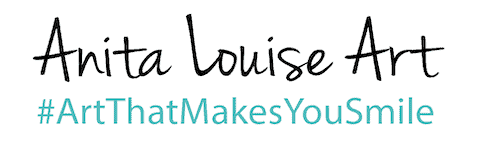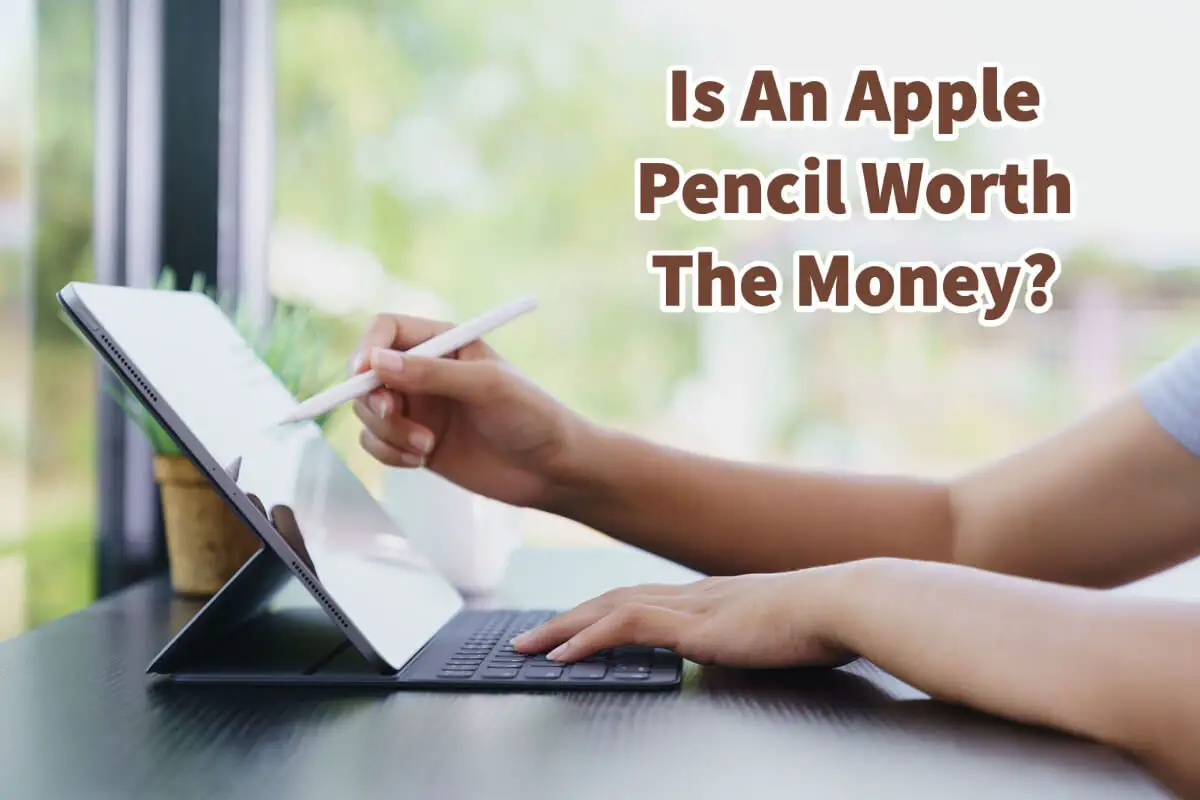If you want to use your iPad to draw or write, you may wonder if the Apple Pencil is worth the money.
The Apple Pencil is worth the money, especially if you want to draw, sketch, or take notes with your Apple iPad. All the Apple apps are set up to be used with the Apple system and the original Apple Pencil. That is why we recommend you invest in the Apple pencil.
Table of Contents
- An Apple Pencil Is Worth The Money
- Two Programs We Believe Apple Pencils Are Necessary To Use
- Frequently Asked Questions About The Apple Ipad and Apple Pencil
- Related Questions
An Apple Pencil Is Worth The Money
Investing in the Apple Pencil is worth the money if you want to use your iPad for drawing, sketching, and note-taking. The reason is that most iPad programs are made to work with the Apple Pencil.
The beauty of the Apple Pencil is that the pencil is intuitive and precise. It allows you to sketch and illustrate with greater precision than other pencils. Programs on the iPad are designed to be used with the Apple pencil and not different pencils.
For Other Pencils, You May Lose Your Intuitiveness
If you decide to use another pencil besides the Apple pencil. In that case, you may lose some of the intuitiveness and precision the Apple Pencil can offer when used with other IOS Apple-based programs.
An Apple Pencil Can Last For Years
I have an Apple Pencil that I have used for several years. I got a new iPad Pro and am still using my older pencil for the new iPad Pro. So, an Apple Pencil can last long if you take good care of it or do not lose it.
The primary ways that people destroy Apple pencils are with physical damage or damaging the battery. If you take care of your pencil and try to charge it at least monthly, it should last for a long time.
I do not often leave my pencil on top of my iPad as I have found it can tend to fall off, so I keep my pencil in a pocket in my iPad case.
Two Programs We Believe Apple Pencils Are Necessary To Use
You should invest in an Apple Pencil if you use your iPad for any design work. The reason is that all the iPad design programs are used with an Apple Pencil and not another pencil.
Here are two programs we use for design and why we believe using an Apple Pencil is necessary.
The Procreate App Should Use An Apple Pencil

If you want to do anything with the Procreate app made for the Apple IPad, you should use it with an Apple Pencil. The reason is that the Apple Pencil is made for this app, and you will have more precision drawings and a better experience using the Apple pencils with the Procreate App.
Procreate says its program will support the Logitech Crayon, but unlike the Apple Pencil, it does not register pressure sensitivity like the Apple Pencil. So if you want to use the Procreate App to do any serious drawing or other types of artwork, you would be better off using an Apple Pencil with the Procreate App.
The Shapr 3D Modeling App Should Use An Apple Pencil.
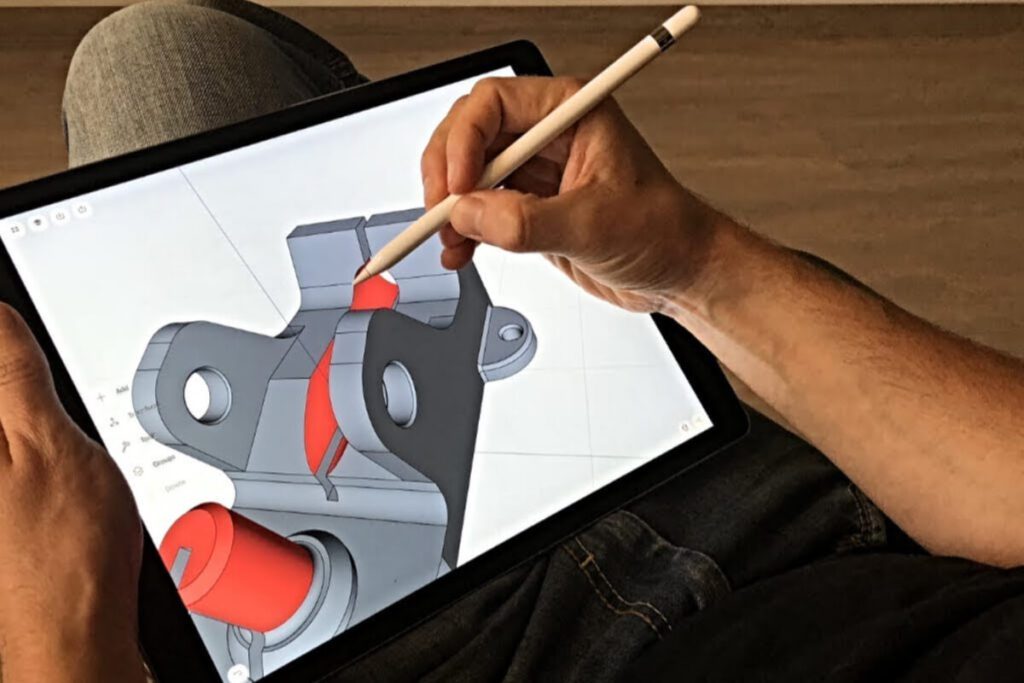
Another design program we use on our iPads is the Shapr 3D modeling app. Like the Procreate App, this app was specifically designed to be used with an iPad and Apple Pencil.
The new Sharp#d versions can use a computer or other Windows technology, but the Apple Pencil and the iPad are still considered one of the best ways to use the Shapr 3D program. Shapr 3D even mentions on its website that the Apple Pencil is the best styling device for its app.
If you want to do art or 3D modeling with your iPad, invest in an Apple Pencil. The Apple Pencil will last you for some time, and if you keep it safe and do not damage it, you can use it for years to come.
The Apple Pencil functions with the Apple iPad, making it a necessary investment and the best choice when using design or art programs with the Apple iPad.
Anita Louise Art is dedicated to art education, great artists, and inspiring others to find and create their art. We love art that uplifts and inspires. #ArtToMakeYouSmile! #ArtToMakeYouHappy!
If you want to see any of my art, you can find out more by clicking here. If you are interested in what inspires me and my paintings, you can discover more by clicking here.
We have a free newsletter and would love you to be part of our community; you can subscribe to the newsletter by clicking here. If you have any questions, I would be happy to talk to you anytime. You can reach me, Anita, by clicking here.
Subscribe to our Anita Louise Art YouTube Channel with great videos and information by clicking here.
Join us for our podcast “5 Minutes With Art.” just 5 minutes a week with us to discover and learn about great art and artists. You can find out more about our podcast by clicking here.
Frequently Asked Questions About The Apple Ipad and Apple Pencil
What is the Apple iPad?
The Apple iPad is a line of tablet computers designed and marketed by Apple Inc. It runs on the iOS operating system and is primarily used for browsing the web, watching videos, playing games, and other media-related activities.
What is the Apple Pencil?
The Apple Pencil is a digital stylus pen designed for use with the iPad. It features pressure sensitivity and can be used for drawing, note-taking, and other creative tasks.
Which iPads are compatible with the Apple Pencil?
The Apple Pencil is compatible with several iPad models, including the iPad Pro (11-inch and 12.9-inch), iPad Air (3rd generation), iPad (6th and 7th generation), and iPad mini (5th generation).
Does the Apple Pencil come with the iPad?
No, the Apple Pencil is sold separately and not bundled with the iPad.
How does the Apple Pencil charge?
The Apple Pencil charges wirelessly by attaching to the magnetic charging strip on the side of the iPad or by using a Lightning cable.
Can I use the Apple Pencil with other devices besides the iPad?
The Apple Pencil is only compatible with certain iPad models and cannot be used with other devices.
Can the Apple Pencil be used for handwriting recognition?
The Apple Pencil can be used for handwriting recognition on the iPad, allowing you to convert handwritten notes to digital text.
Can I use the Apple Pencil with third-party apps?
Many third-party apps have been designed to work with the Apple Pencil, including popular drawing and note-taking apps like Procreate and Notability.
Can I use the Apple Pencil for navigation on the iPad?
Yes, the Apple Pencil can be used for navigation on the iPad, allowing you to scroll, swipe, and tap just like with your finger.
Is the Apple Pencil waterproof?
No, the Apple Pencil is not waterproof and should be kept away from water to prevent damage.
Related Questions
Artist Tips – Procreate App Ideas
Procreate is a digital app that you can use to produce digital art. You can also use it to layout your artwork or help you make decisions while painting a piece of artwork. Many artists use it as a digital art journal; when they see something that inspires, they can take a photo and draw it right on the iPad using the Procreate app.
By clicking here, you can discover more by reading Artist Tips – Procreate App Ideas.
Procreate App Ideas, Using Procreate To Help Your Art
Procreate will help save you time because it will help you plan your painting; you will not need to paint over your artistic mistakes. Procreate can also be used as an online sketchbook or art journal. Procreate can help you to decide on a color before you paint that color on a canvas.
By clicking here, you can learn more by reading Procreate App Ideas, Using Procreate To Help Your Art.
Is Procreate Worth It? 11 Reasons Why Artists Should Use Procreate
An art museum will help to collect and preserve works of art. They also interpret the art and help to educate us all about art. Many art museums will have programs that will allow you to even experiment with different types of art. The core role of an art museum is to inspire us about art.
You can discover more by reading Is Procreate Worth It? 11 Reasons Why Artists Should Use Procreate by clicking here.