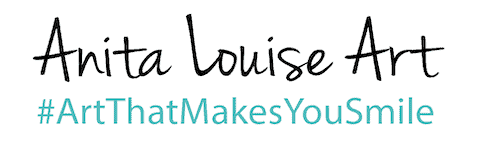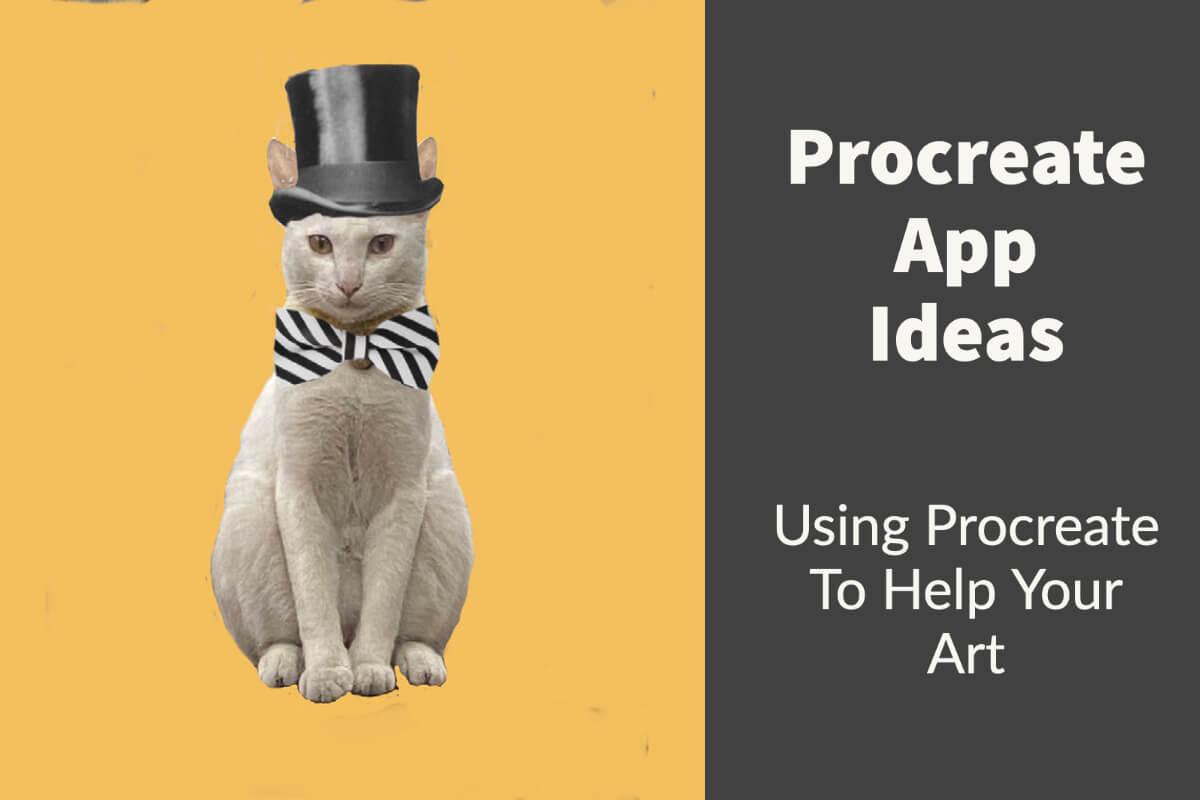Procreate is a great app that you can use on your Apple iPad to lay out your paintings and help you become a better artist. There are a lot of great things about Procreate.
Procreate will help save you time because it will help you plan your painting; you will not need to paint over your artistic mistakes. Procreate can also be used as an online sketchbook or art journal. Procreate can help you to decide on a color before you paint that color on a canvas. Read on as we explore how Procreate can help you with your artwork.
Table of Contents
- Embracing Digital Art: How the Procreate App Enhances Our Creative Process
- All About Procreate
- Why Use Procreate?
- Procreate App Ideas
- Frequently Asked Questions About Procreate
- Related Questions
Embracing Digital Art: How the Procreate App Enhances Our Creative Process
We highly recommend the Procreate app for creating art. It’s an excellent tool that streamlines the artistic process and lets you visualize your ideas before transferring them onto canvas.
Watch Our Video Below On Using Procreate To Create Art
Here is a video you can watch that shows how Procreate can help you to lay out your paintings before you ever put a brush on the canvas. Click on the link below to view the video.
I think Procreate is a great tool, and though you need to invest in an Apple iPad, an Apple Pencil, and the Procreate program – we still consider it an essential tool for any artist. Using Procreate can help you with your painting and save you time in the long run.
All About Procreate
To use the Procreate App, you must have an Apple iPad with a pencil. Most newer versions of the Apple iPad should work on Procreate. If you have a very old Apple Ipe it may not. You must also have an Apple operating system that is updated enough to run the app. (It needs an operating system of iOS 12.01 or newer).
I recently purchased the largest Apple iPad available (12.9″) and found that using Procreate on a large screen is much easier than on a smaller screen. If you are serious about Procreate, we recommend you invest in the Apple iPad Pro 12.9″
The Procreate program is not very expensive (about 9.99 USD) for the entire program, and it has a lot of great support with it. If you are in the United States, you can go into most Apple Stores, and they have some basic classes on how to use the Procreate App on their iPads. If you do not have an iPad, they will give you one to try out.
You can learn more about Procreate by going to the Procreate website and clicking here.
Why Use Procreate?
You may ask yourself, why use Procreate? Many artists may like the old-fashioned way of using a pencil and sketch pad to put down ideas. Nothing is wrong with that, but there are many advantages to using Procreate as your digital sketch pad.
Some ways that you can use Procreate to support your artwork:
- Sketch Out and Organize Your Ideas – Procreate can act as your sketch pad. You can sketch your ideas for a painting or artwork on Procreate. You then export the sketch if you want to print out a copy of your sketch. Procreate will also allow you to stack or organize your sketches to find them easily. This is a great way to keep digitally organized.
- Layout Your Paintings – One of the great things I love about Procreate is that it helps me to be able to lay out my paintings before I ever paint. This means before I put a brush onto the canvas, I have a colored printed copy of what I will paint. My paintings are already set up, and I have a pretty good idea of how they will look.
- Decide on Colors – I am often unsure what kind of background I want to paint on a painting. So, I will put the painting in Procreate, allowing me to easily change the background colors until I see a color I want. I love this feature as it helps save me a lot of time. I often painted a background one color in the past, and then I did not like it, so I would start over again. But since using Procreate, I have not had to do much of this. I pretty much know what I am going to do before I put a brush on my canvas.
- Can Adjust Things – As I mentioned, I paint many animals, and when I paint them, I may put things on them as fun hats, necklaces, etc. With Procreate, I can set this all up before I paint them and adjust any sizes as needed. For example, I painted a camel called Pirates of the Gobi Desert. It was from a picture of a Camel I rode in the Gobi desert of Mongolia. I wanted to paint him with a pirate hat and eye patch like a Pirate would wear. I used Procreate to adjust the size of the Pirate’s hat and the eye patch before I even painted the camel. This allowed me to start off with some artwork that was already correct for the size and other things I wanted before starting to paint.
Some artists think, isn’t it better to do it all the old-fashioned way and sketch things right on the canvas or first in a sketchbook? Maybe for many, it is. However, I believe in learning to use all the technological tools that can help me save time. This is how I see Procreate; it helps improve my painting and painting skills.
Procreate App Ideas
There are many ways that you can use Procreate as an artist. You can think of Procreate as your Digital Sketch Pad to keep all your sketches organized digitally. Instead of having a sketch pad to put your inspiration in, Procreate and your iPad can work as your digital sketch pad.
You can also use Procreate actually to practice painting. Many of the great masters spent much time sketching or laying out their paintings exactly as they wanted them, maybe even practicing to get them exactly right. The great artists would have their painting subjects sit for hours in the same pose.
But with Procreate, you can snap a photo and change or adjust it on your iPad. You can also use Procreate to help you lay out your painting.
I think if Manet, Degas, or Renoir had access to the Apple Ipad and the Procreate technology during their lifetime, they would have also seen the benefits and would be using it.
Anita Louise Art
One of the great things about Procreate is that it uses the latest technology; with Procreate, you can have the designs on iCloud and never lose a piece of work even if you lose your iPad as long as you back up your entire iPad including your Procreate files.
I love how everything is right there, and if you are like me, you may bring your iPad almost everywhere with you, so you always have the iPad ready to sketch, paint, or jot down an idea.
Change Photos as Per Your Painting
Like many artists, I usually paint from an original photograph. Procreate allows you to import a photograph onto the canvas, take it, and manipulate it in various ways.
You do this by adding layers to the canvas, just like your painted canvas.
Here are some of the ways I use Procreate to change my painting
- Set Up Palettes – Procreate has a significant function that allows you to set up your color palettes just as you would set up your colors on your palette. I like this function as it will enable me to have palettes ready to go and use. This makes designing my artwork with my preferred colors very easy. You can even import a photograph of an older artwork, and Procreate will help you define the colors you used.
- Change Colors – You can change the colors of the original photograph so that it will be closer to what you want to paint. I use this a lot in that I may erase my photograph’s background in Procreate and then add another background to it. As I tend to like a lot of bright-colored backgrounds, it allows me to experiment with what shades or colors would be best for my background color before I ever paint a single brush stroke on my canvas.
- Adjust the layout – You can use Procreate to manipulate the photo you will paint to precisely what you want. You can erase part of the photo, and then by using the layering feature, you can also add to the photo. You can even layer photos on top of photos.
I paint a lot of animals, so I use these features in Procreate quite a bit. For example, I recently painted a chicken and wanted to add a necklace. Hence, I found a necklace I liked and imported the necklace on another layer of the Procreate canvas to see how the necklace looked on the chicken I was painting. It helps me take the guesswork out of my painting by laying it all out before starting to paint.

Layout Your Painting
You can also use Procreate to lay out your painting. Procreate has a lot of different kinds of brushes that you can use to mimic oil paintings. Procreate helps you to do the following:
- Layout Oil Painting – You can first sketch out your oil painting just as you would on your canvas. You can eventually delete or remove this first layer so it will not show.
- Add the Paint Colors and Brush Strokes – You can add the paint colors and brush strokes to the first layer by adding additional layers. In Procreate, you can also change the size of the brushes and decide what kind of brush you will use and how you will use the brush strokes. You can layer onto the canvases as you use your Apple Pencil to paint on the Procreate as you would your canvas. You can completely lay out your painting before putting a paintbrush on your canvas.
- Can Check Out Colors – With Procreate, you can also check out the colors you will put on the canvas before you put them down. This way, you can check to see if you like the color or the color combinations before you mix the colors or put them on the canvas.
To learn more about Procreate and using it to help you be a better artist, you can read our blog, How Procreate Can Help You Be a Better Oil Painter, by clicking here.
One of the great things about Procreate is that you can lay out and plan your painting before putting a single stroke on your canvas. This is a great advantage as it can save you a lot of time in the long run.
When used correctly, Procreate can be a great tool to help you with your paintings and artwork before you even get started. It is a great way to lay out and plans your painting before you begin painting. This will help you to be able to save a lot of time and effort in the painting process, as you will already have an idea of how your painting will look before you even put a single brush stroke on the canvas.
Anita Louise Art is dedicated to art education, great artists, and inspiring others to find and create their art. We love art that uplifts and inspires. #ArtToMakeYouSmile! #ArtToMakeYouHappy!
If you want to see any of my art, you can find out more by clicking here. If you are interested in what inspires me and my paintings, you can discover more by clicking here.
We have a free newsletter and would love you to be part of our community; you can subscribe to the newsletter by clicking here. If you have any questions, I would be happy to talk to you anytime. You can reach me, Anita, by clicking here.
Subscribe to our Anita Louise Art YouTube Channel with great videos and information by clicking here.
Join us for our podcast “5 Minutes With Art.” Spend 5 minutes a week with us to discover and learn about great art and artists. You can find out more about our podcast by clicking here.
Frequently Asked Questions About Procreate
What is Procreate?
Procreate is a digital art and illustration app for iPad that allows users to create artwork using a variety of brushes, tools, and effects. It’s popular among artists, designers, and illustrators.
How much does Procreate cost?
Procreate is a paid app and costs USD 9.99 in the App Store.
What devices are compatible with Procreate?
You must have an Apple device to use Procreate. Procreate requires an iPad running iOS 12.0 or later. The following models are compatible with Procreate: iPad (all models), iPad Air (all models), iPad Pro (all models), and iPad mini (5th generation).
Can I import my own brushes into Procreate?
Yes, you can import your own brushes into Procreate. You can import brushes in .brush or .brushset format, and you can also import custom shape stamps in .png format.
Does Procreate have a text tool?
Yes, Procreate has a text tool that allows you to add text to your artwork. You can choose from various fonts and customize the text’s size, color, and spacing.
Can I export my artwork from Procreate?
You can export your artwork from Procreate in various formats, including JPEG, PNG, PSD, and PDF. You can also export your artwork to some social media platforms.
Does Procreate support layers?
Yes, Procreate supports layers, which allows you to work on different parts of your artwork separately and make changes without affecting the rest of your artwork.
Is Procreate easy to learn?
Procreate has a relatively intuitive interface, and many features are easy to learn. However, like any art program, it can take some time to get used to all the tools and brushes and to develop your workflow. There are plenty of online tutorials and resources available to help you learn to Procreate.
Is Procreate the Very Best Drawing App?
Yes, Procreate is one of the best drawing apps, and it continues to improve with each new version. The major drawback is that you need an Apple iPad and pencil to use it, but it is worth the investment. Once you learn to use Procreate, you can use it in many different ways, including just basic sketching and using it as a digital sketchbook. The app is extremely user-friendly and easy to master.
What is Procreate Good For?
Procreate is great for sketching, drawing, painting, and even designing.
It has exceptional performance capabilities, which include a powerful layering tool, along with hundreds of pencil and brush options and unlimited amounts of colors you can put onto color palettes. You can also import photos into the app and import, create, and share custom brushes.
Is Proceate An Apple Product?
Procreate is not an Apple Product but we love to Procreate because most Apple Stores will support it in that you can sign up for a Procreate Class, and they will even loan you an iPad to try out the Ipad Procreate before you buy it. I have learned a lot about Procreate by attending these sessions at the Apple Store.
Related Questions
Erasing and Changing a Color On A Background in Procreate
With Procreate, it is straightforward to erase the background with their erase tool; this tool works similar to how you would erase on paper using a pencil and eraser. Once the background is erased, you can use the color palettes to change the background color quickly.
You can discover more by reading Erasing and Changing a Color On A Background in Procreate by clicking here.
Is Procreate Easier Than Photoshop? What One Should An Artist Learn?
Procreate is a much easier computer program to learn than Photoshop, especially if you are new to the Adobe program. The Procreate program is a fabulous computer program to lay out your artwork before painting on the canvas. Photoshop can also design your artwork, but as it is a more robust program than Procreate, it will take much longer to master.
You can discover more by reading Is Procreate Easier Than Photoshop? What One Should An Artist Learn? by clicking here.