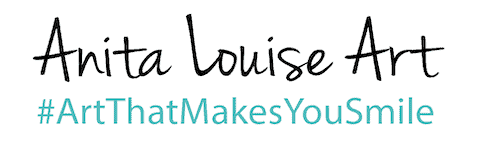In the modern landscape of art creation, the fusion of AI-generated art with traditional digital techniques offers artists an expansive array of possibilities. This blend extends the creative palette and ushers in a new era of artistic expression where technology meets tradition. AI tools like DALL-E, which can generate detailed images from textual descriptions, provide a starting point that artists can further refine, alter, or expand upon using digital art platforms like Procreate.
This integration represents a perfect marriage between the predictive power of AI and the nuanced control of digital artistry. Artists can explore new depths of creativity by using DALL-E to produce initial artworks and Procreate to enhance and personalize these creations. This combination allows for unprecedented experimentation and innovation, making it easier for creators to bring their most imaginative ideas to life in previously unimaginable ways.
Table of Contents
- Using AI To Generate And Experiment With Art: Harnessing DALL-E And Procreate For Creative Exploration
- Combining DALL-E And Procreate For Artistic Creation
- Tips For Working With DALL-E To Generate AI Images
- Be Specific In Your Prompts
- Use Clear And Concise Language
- Experiment With Different Styles
- Request Multiple Variations
- Understand The Limits of AI
- Utilize Negative Prompts
- Iterate On Your Prompts
- Blend Multiple Outputs
- Stay Creative With Applications
- Keep Up With Updates
- Why Generate Multiple Images?
- Listen To Our Podcast About How Can AI and Procreate Transform Artistic Innovation? Below or By clicking here.
- Related Content
Using AI To Generate And Experiment With Art: Harnessing DALL-E And Procreate For Creative Exploration
In the ever-evolving world of art and technology, artists are increasingly turning to artificial intelligence (AI) to push the boundaries of creativity and experimentation. AI tools like DALL-E, an image generation model developed by OpenAI, have opened up new possibilities for artists to create unique and compelling artworks.
Read on as we will explore how to use DALL-E in conjunction with Procreate, a popular digital illustration app, to enhance and expand your creative processes.
Combining DALL-E And Procreate For Artistic Creation
Integrating DALL-E-generated images with Procreate’s extensive editing tools allows artists to blend AI-generated art with traditional digital painting techniques. Here’s how you can start:
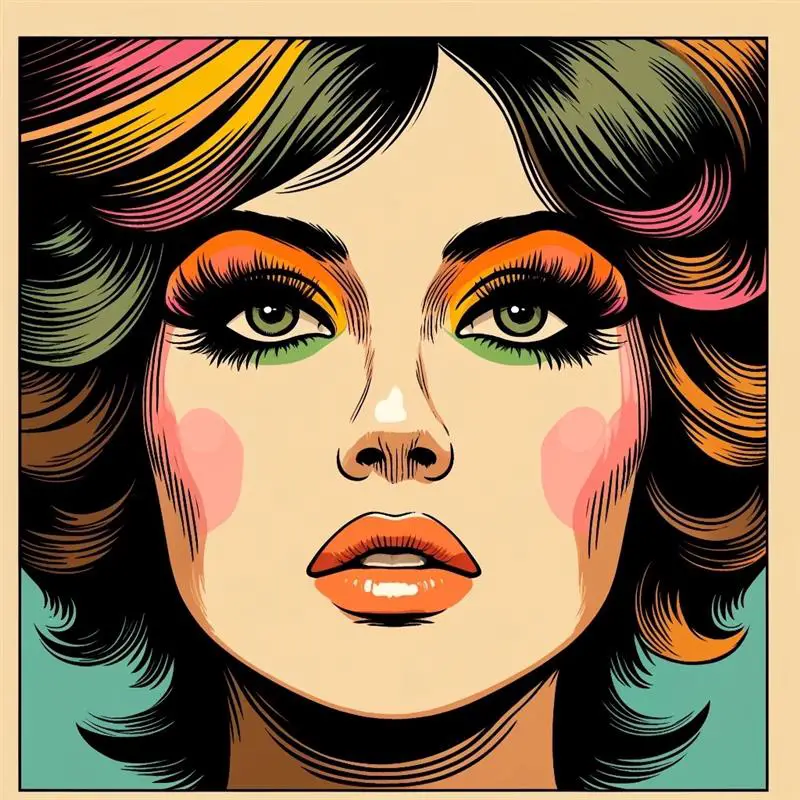
Generate Initial Artworks With DALL-E
Begin by using DALL-E to create initial artwork. This AI can generate images from textual descriptions, giving you a base.
Importing Into Procreate
Once you have your AI-generated images, import them into Procreate on your iPad or another digital device equipped with the app.
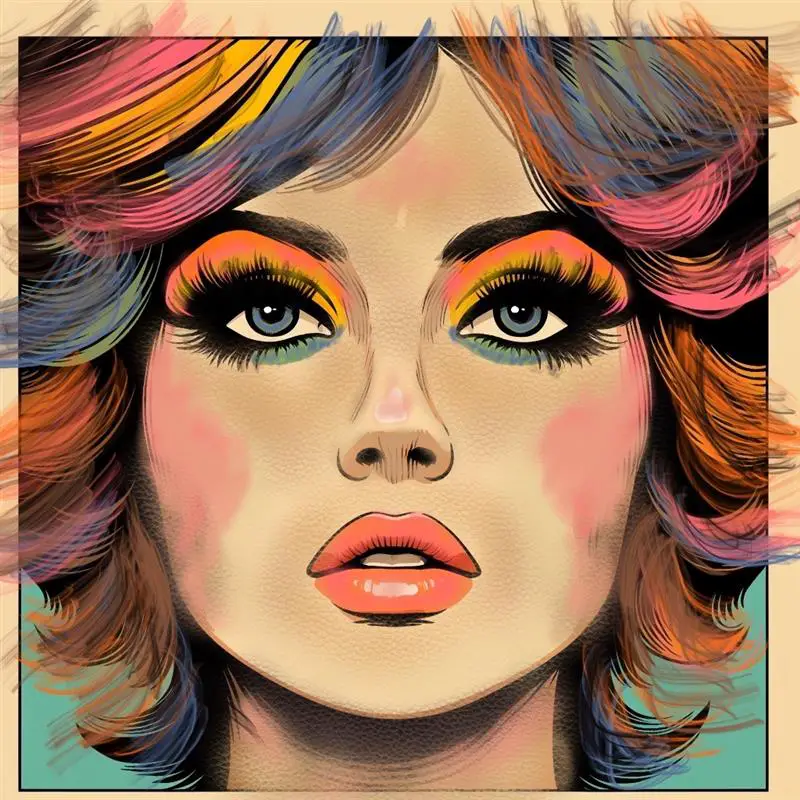
You can see that it looks much better and less like AI.
Using Procreate’s Tools
With the image imported, you can use Procreate’s layering tools and extensive brush library to modify, enhance, or completely transform the AI-generated artwork. This might involve painting over areas, adding details, deleting backgrounds, or merging multiple layers to create complex compositions.

Transforming AI-generated designs into more human-centered designs with the help of Dell hardware and Procreate.
Tips For Working With DALL-E To Generate AI Images
To get the most out of DALL-E, here are ten tips that can help you generate images that closely align with your artistic vision:
Be Specific In Your Prompts
The more detailed your description, the better DALL-E can visualize your concept. Specify colors, mood, setting, and any key elements you want in your artwork.
Use Clear And Concise Language
While details are essential, clarity and conciseness in your prompts help the AI avoid confusion and generate more accurate results.
Experiment With Different Styles
DALL-E can generate images in various artistic styles—experiment with specifying different art styles or historical periods to see how they alter the outcomes.
Request Multiple Variations
Sometimes, a single prompt might not produce the perfect image on the first try. Requesting multiple variations can provide various options to choose from or combine.
Understand The Limits of AI
Recognize that DALL-E has limitations, particularly with more abstract concepts or highly detailed requests. Adjust your expectations and use the outputs as starting points rather than final artworks.
Utilize Negative Prompts
Specify what you want and what you don’t want in your images. This can help in reducing unwanted elements in the generated artwork.
Iterate On Your Prompts
If the first images aren’t right, tweak your prompts based on the outputs. This iterative approach can help refine the results.
Blend Multiple Outputs
Sometimes, combining elements from several different outputs can create a more compelling image than any single generation.
Stay Creative With Applications
Think of DALL-E as a collaborative tool. Use its outputs as foundations for further artistic exploration and manipulation in Procreate.
Keep Up With Updates
DALL-E and similar AI tools are continually being updated. Stay informed about new features and improvements that can enhance your artistic workflow.
Why Generate Multiple Images?
Generating multiple images is crucial because it allows you to explore different interpretations of your prompt by the AI. Each iteration can vary significantly, providing a range of artistic possibilities and insights into how AI understands and visualizes your inputs.
This process enriches your creative options and deepens your understanding of how to interact effectively with AI tools to produce desired artistic outcomes.
Combining AI tools like DALL-E and digital art applications such as Procreate is revolutionizing the art creation process. By understanding how to work with these tools effectively, artists can expand their creative repertoire and explore new artistic frontiers with greater ease and flexibility.
Whether you are a digital artist looking to incorporate AI into your creative process or an enthusiast eager to experiment with new technologies, the synergy between DALL-E and Procreate offers a promising artistic innovation and expression platform.
We’re thrilled by the possibilities for generating images that combine DALL-E and Procreate offers. It’s a fantastic way to harness modern technology to create stunning art.
Listen To Our Podcast About How Can AI and Procreate Transform Artistic Innovation?
Below or By clicking here.

Anita Louise Art is dedicated to art education, great artists, and inspiring others to find and create their art. We love art that uplifts and inspires. #ArtToMakeYouSmile! #ArtToMakeYouHappy!
If you are interested to see any of my art, you can find out more by clicking here. If you are interested in what inspires me and my paintings, you can discover more by clicking here.
We have a free newsletter and would love you to be part of our community; you can subscribe to the newsletter by clicking here. If you have any questions, I would be happy to talk to you. You can reach me, Anita, by clicking here.
Subscribe to our Anita Louise Art YouTube Channel filled with great videos and information by clicking here.
Join us for our podcast “5 Minutes With Art.” Spend just 5 minutes a week with us to discover and learn about great art and artists. You can find out more about our podcast by clicking here.
Related Content
Is The Procreate App Beginner Friendly?
The Procreate App is beginner-friendly as it is quite easy to learn. But like any other program, you will need to learn some of the program’s basic functions, which may require a learning curve. But once you have mastered the Procreate App, you can use it to produce digital art, help you layout your painting, or as a digital art journal.
You can discover more by reading Is The Procreate App Beginner Friendly by clicking here.
Is Procreate Worth It? 11 Reasons Why Artists Should Use Procreate
Procreate is an Ipad app that is definitely worth the cost and time to learn. It is an app that can help you become better as an artist because it will save you time and allow you to be able to experiment with your art digitally before you paint anything onto the canvas. When used correctly, the Procreate App is worth the money, time, and effort.
You can discover more by reading Is Procreate Worth It? 11 Reasons Why Artists Should Use Procreate by clicking here.
How Can I Use Procreate to Layout My Oil Paintings?
Procreate is a really great computer app to use to help you plan and layout your oil paintings before you put them on your canvas. Procreate will help to save you time because when you will not need to paint over your artistic mistakes. You can also use Procreate as an online sketchbook or art journal.
You can learn more by reading Procreate to Layout Your Oil Paintings, What You Need to Know by clicking here.