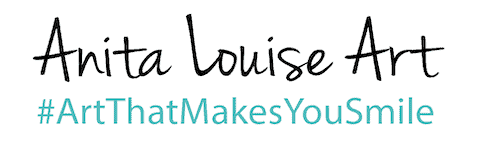Every artist should have a website. Websites are so popular that having a website is no longer an option for any creative person or business it is now a necessary expense. But there are several things you need to look at when you create your brand and your website.
As an artist, you must look at your brand and decide how you want others to see your brand. Then you need to consider what domain name you will have for your artistic branding. Choosing the wrong domain name can cause problems or a headache for years. Then, you need to decide what kind of website hosting and service you will use. All of this is an essential aspect of you selling your art.
Table of Contents
- Create Your Art Brand
- Get A Domain Name
- Things To Consider When Picking a Domain
- How to Pick Your Domain Name
- Pick A Website Hosting Platform
- Points To Consider When Choosing A Website Platform
- Consider Managed WordPress
- Related Questions
One thing that many artists fail to remember is that selling your art is not just about your art or your talent but is actually about running a small business. It is having your own business. You are an entrepreneur. So, just like having your own business, there are a few essential things you need to consider, such as your brand and website to sell yourself and your art to the world.
Create Your Art Brand
Being an artist is just like running your own company. You need to think of yourself as not just an artist, but also a brand. And so, here are some things that you need to understand before you build your brand and your website.
Logo And Color Selection –
Decide on your logo and what colors your brand will have. This should be something that reflects about you and your art and who you are.

Part of your branding is that you can also set up a tagline as my tagline is #ArtThatMakesYouSmile. The reason why a tagline is essential is that it will help you to build the story of your brand.
Social Media –
Your social media should also reflect your brand. If you want to know more about having an Instagram account, you can read our blog 9 Reasons Every Artist Should be on Instagram by clicking here.

A very good social media platform to consider is Pinterest, as it is a great way to showcase your artwork. You can read our blog Why Every Artist Needs a Pinterest Account by clicking here.
Write A Blog –
Consider writing a blog for your website. There are many reasons why a blog is good for your website, but one is that fresh new content should help you with your search engine results. The better your search engine results are the easier it will be for people to find you and your artwork.

We also understand that committing to writing a blog does take a lot of time, and not everyone feels they have the ability, but if you are able to write a blog, it will help your website. For more information about writing a blog, you can read our blog post on Should an Artist Write a Blog? by clicking here.
Tell a Story – People love to know the story about you and your art. All good sales will clearly tell a story. So, let people know about your story. What motivates you to do your art? And what is significant about your style? Let people know who you are and what motivates you to do your art.
Get A Domain Name
After you have done your branding, the next step is you need to get a domain name for your website. We believe that every artist should have a website. Today, having a website is not optional but is necessary.
It is a way for you to showcase your art and your artwork so that others can know about you and your art. It is also a place where you can sell your art. To find out more about your art, you can read our blog 11 Reasons Every Artist Should Have a Website by clicking here.
Many companies will sell you a domain name for your website. A domain name is the first thing you need to set up your website. I like the Go Daddy service as I like the phone support they give.

As I am a non-technical kind of person, I really appreciate that I can pick up a phone any time, day or night, and call Go Daddy to get some technical support.
If you are like me and not a very technical person, and it is essential for you to be able to pick up a phone, anytime day or night, and talk to someone, then for whatever service you choose, you will really want to be sure they offer you phone support. Even on the weekends as Go Daddy does.
I love how Go Daddy helps to give me that service. I have called them many times at many odd hours and asked them for help.
Here is my list of the top places to get your domain name:
- Go Daddy – I like Go Daddy as they offer very good support, and I have found their support always to be very good. I like being able to pick up the phone and to ask someone a question and not have to do it by email or another way. You can contact Go Daddy by clicking here.
- Domain.com – This is also a popular website that many people use to get a domain name. You can contact Domain.com by clicking here.
- Blue Host – Another famous domain company is Blue Host. They are also highly rated. You can find out more about Blue Host by clicking here.
When you pick a domain name, pick something that has some meaning and will be easy for people to find. You can use your name or a version of your name like I have ie Anita Louise Art.
But whatever domain name you choose, it would be good to have a name that you want to use as part of your branding.
Things To Consider When Picking a Domain
Having the right domain name is very important. It is how people will find you on the internet and how they will remember you. But first, you must decide if you want to have a .com, .net, or .org name or another ending to the domain name.
Every domain name must have this kind of ending, and choosing the wrong one can mean that people will not find you.
Here are a few things to consider when picking your domain name:
- .com – If at all possible I would try to pick a name with a .com. It is just easier for people to remember and .com means for commercial enterprises or basically anyone that intends to make money online. Artists would fall into this category.
- .net – Another popular domain name extension people use is .net. The .net domain name extension is for networks or websites that deal mainly with the internet, email, and networking service providers. Today, many people do use it as the .com, but it is not as popular as .com If you cannot find a .com that will fit, then .net could be your second choice.
- .org – Another extension you see a lot of is .org, which is for organizations. A lot of charities, schools or universities may use .org extensions. You do not want to choose the .org as people may get confused and think you are a nonprofit, charitable, or educational institution.
- .edu – Unless you are looking to offer art classes or act as a university, you do not want to choose a domain name with a .edu ending, as this generally signifies that you are an educational institution as a university.
So if at all possible, try to pick the .com extension for your domain name as it will be the safest and also the easiest for people to remember.
How to Pick Your Domain Name
A domain name is crucial as it will help people to be able to find you and will also be an important part of your overall branding. So, being able to pick the correct domain name is very important.
Here are some things to remember when picking your domain name:
- Keep it short – A short domain name will be better than one that is too long or cannot be remembered. If your personal name or last name is long, then having a longer domain name is OK.
- Make sure it reads correctly – Make sure the domain name you choose reads correctly to people who see it. For example, americanscrap.com can be confusing as does it mean American-scrap or Americans-crap? You want to be sure it reads well to others or add a dash or dot to the name so that people can read it easily as American-Scrap.com.
- Show What You Do – Your domain name should help people know a bit about what you do so people are not confused. That is why I use the word art in my domain name so that people will have some kind of idea that it has to do with some kind of art. That is why if you are an artist you can use words like artist or art in the domain name; it would also help people to know and understand more about your website.
Most artists do not need to overthink this step of picking a domain name, as most will use some kind of version of their own names. Doing this will help you build your name or brand as an artist.
Pick A Website Hosting Platform
Once you have done your branding, picked a domain name, and purchased the domain, then you are ready to start on your website design. You do not need to pick the same company for the domain name and the website hosting, but if you do, it may make it easier for you in the long run.
I have had to try to switch one domain name to another company, and it meant some calls to tech support to get it right. But if you have the same company as your domain name provider and hosting company, this step should be more effortless and almost seamless.
It will also be easier for you with your billing as your domain and hosting should be with the same company and on the same bill. That is why I find it easier to have my domain and hosting all in the same place.
Points To Consider When Choosing A Website Platform
One of the most important things you will need to do is to choose your website platform. This will be an essential consideration as it can affect your website for many years to come. Many offer easy-to-use website programs that you can basically drag and drop into their templates to make your website. This is the easiest way to do your website.
The benefit of these programs is with just a little bit of training, you can get your website up and running. The downside is that you will be limited to what templates they may give you, and you will not be able to customize it as much as you want.
Here are some hosting companies that offer this kind of service that you can consider:
- Weebly – I have built some web pages with Weebly and found it easy to use. If all you want is a quick and easy website you can put up in a few hours, Weebly can help to give that to you. But Weebly like most of these programs, will be limited as to what you can customize. You can find out more about Weebly by clicking here.
- Wix – Wix is another program like Weebly that allows you to drop and drag and get a website up quickly. Wix also has some free plans. I have had friends use Wix and really like it. You can find out more about Wix by clicking here.
- Squarespace – Square space is also highly rated and has a lot of great templates. You can find out more about Square Space by clicking here.
- Gator by Host Gator – Gator by Host Gator is also another popular program. Choosing them for your domain name would also be very good. You can find out more about Gator by Host Gator by clicking here.
- Domain.com -Domain.com also has a very good website building that is easy to use. You can find out more about the Domain.com Website builder by clicking here.
- Website Builder by Go Daddy – We have also used the website builder by Go Daddy. It was easy to use and they had some very nice templates you could use. You can find out more about the Website Builder by Go Daddy by clicking here.
Here Are Some Pros And Cons To Using These Website Builder Platforms:
| Pros | Cons |
| Easy to use and learn | Limits to your design choices |
| Can drag and drop so can you have a website up and running quickly. | If you are writing a blog having a WordPress Site is better. |
| Do not need a lot of technical skills to get your website up. | Limits to what functions, type fonts and other things they allow you to use. |
| They should have good support to help you get your website up and running. | It may be harder to integrate some of the functions and other things you need. |
If you have enough technical skills, we highly recommend that you consider getting a WordPress program or what we use, which is called managed WordPress.
Consider Managed WordPress
WordPress is one of the top three website programs in the world. It is also one that is a favorite for bloggers to use as it is extremely blogger-friendly. However programming a site in WordPress can take some technical skills and knowledge. Working on the WordPress platform will also allow you a lot more flexibility in your design and other aspects of your website.
I used to use the Managed WordPress option for my WordPress sites and really like it as it has allowed me to have a WordPress site but then also gives me additional technical support for things I really cannot fix or do. I got my Managed WordPress on Go Daddy and I also purchase additional technical support credits each month.
What this means is that each month with Go Daddy, when I have an issue on my website, they will go in and help me to change or fix it. If I do not have an issue that month I will then have them look at things like website speed, loading time, optimization or other things like that.
I have had them help me do things, such as changing how my blog was laid out to help to optimize my site or photos. I have loved this service as it has allowed me to have a WordPress site and blog, but for things that were technically too difficult for me, I have someone, I could turn to help me fix it.
You do not need to purchase these additional technical help credits each month to have a Managed WordPress Site. The support and coupons I am purchasing are extra, but I have found that each month I am able to use up all my credits.
Today I no longer use the managed WordPress but use a C-panel for my website. I find the new Gutenberg is quite easy to use with WordPress.
But from time to time, I do call in technical help to help with specific services that I need for my WordPress sites.
Here Are Some Pros And Cons Of Using A Website Platform As WordPress
| Pros | Cons |
| Extremely Good for Blogging | It is an industry standard for websites |
| It will give you a lot of design freedom | It could be more complicated than what you want or need. |
| The learning curve will be difficult, but once you learn it you will have the skill. | There will be a learning curve and you must be willing to learn it. |
| It has a lot of great font and other integrations. | |
| It is an industry-standard for websites. | |
| The learning curve will be difficult but once you learn it you will have the skill. | |
| There are community support programs available in many places. |
As WordPress is so popular, you can find a lot of free online training programs that will give you some step-by-step guides to making your website amazing.
Here are some of our favorite WordPress online training sites:
- WP Beginner – This is one of the best resources out there for those who are starting out in WordPress to help them get some skills and learn about how to do a website. You can learn more about the WP Beginner program and videos by clicking here.
- Tyler.com – I learned how to do my WordPress site by watching the Tyler.com video on how to do a website. It is a very good video and gives very clear instructions. I also use a lot of the free templates they have for design. You can find out more about Tyler.com by clicking here.
- Ferdy Korpershoek – Ferdy Korpershoek has many videos on all kinds of tips for doing a WordPress website. I have watched him a lot to find out some specific information and found him always to be very good. You can find out more about Ferdy Korpershoek by clicking here.
WordPress Meetup Groups
Another great resource I have found for WordPress is that in some communities, there may be some free WordPress groups or meetings. I have attended several of these Meet Up meetings and found them to be really good.
Many times WordPress or marketing experts are running these meetings, and it gives you a great chance to get new ideas and also to see what others are doing. Also, if you are looking to pay for some extra support, many times you can find professionals at this meeting, you can hire to help you.
These WordPress Meet Up groups are kind of like a WordPress Club where people get together and look at each other’s sites and help each other. Check out your local Meet Up site and see if you can attend any local WordPress Meet Up groups. You can find out more about Meet Up by clicking here.
It will take you time to learn how to do a WordPress site, I believe it is a skill it will help you, in the long run, as it will allow you to keep your website looking fresh and up-to-date. It will also mean that you will not have to have the expense to have someone do this for you.
Being an artist is more than just painting. Yes, your painting skills are important as is your technique, but being an artist also means that you need to be able to market yourself and your artwork.
One of the best ways to do that is to start with some proper branding, get a domain name, and then do a website to showcase and sell your art.
Anita Louise Art is dedicated to art education, great artists, and inspiring others to find and create their art. We love art that uplifts and inspires. #ArtToMakeYouSmile! #ArtToMakeYouHappy!
If you want to see any of my art, you can find out more by clicking here. If you are interested in what inspires me and my paintings, you can discover more by clicking here.
We have a free newsletter and would love you to be part of our community; you can subscribe to the newsletter by clicking here. If you have any questions, I would be happy to talk to you anytime. You can reach me, Anita, by clicking here.
Subscribe to our Anita Louise Art YouTube Channel with great videos and information by clicking here.
Join us for our podcast “5 Minutes With Art.” Spend just 5 minutes a week with us to discover and learn about great art and artists. You can find out more about our podcast by clicking here.
Related Questions
What is Product Identity?
Product Identity can best be defined as the personality of the product. It can be very common for customers to describe a product in the same words as they use to describe people. In this case, people are then thinking of the product as almost having a personality. For example, someone may think of their smartphone as being stylish, trustworthy or reliable.
What Makes a Good Artist?
For centuries, art and what is known as good art has been subjective. Many of the impressionist artists did not receive much praise, money, or acclaim in their lifetime, though today their art and talent are thought of as being great. So, for a simple definition of what makes an artist good, we can say that a good artist is one that can make people experience something or feel something through their art while at the same time having the required technical skills.
What Is The Difference Between Fine Arts And Visual Arts?
Fine art is a broad term used to describe many different types of art; one of the arts under the umbrella of fine art is visual arts. Fine arts can include arts such as music, theatre, dance, literature, and art forms. In contrast, Visual art is about only visual arts such as painting, sculpture, or filmmaking.
By clicking here, you can discover more by reading What Is The Difference Between Fine Arts and Visual Arts?
Is Procreate Easier Than Photoshop? What Should An Artist Learn?
Procreate is a much easier computer program to learn than Photoshop, especially if you are new to the Adobe program. The Procreate program is a great computer program to lay out your artwork before painting on the canvas. Photoshop can also design your artwork, but as it is a more robust program than Procreate, it will take much longer to master.
You can discover more by reading Is Procreate Easier Than Photoshop? What One Should An Artist Learn? by clicking here.