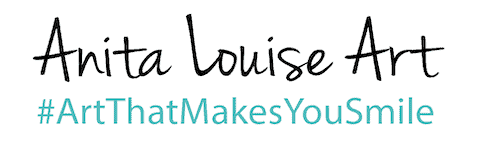Many fine artists ask themselves if the Procreate iPad app is worth it. Even if the Procreate app is not very expensive, other costs are still involved with purchasing an iPad or the time you need to use the Procreate App.
Procreate is an iPad app worth the cost and time to learn. It is an app that can help you become better as an artist because it will save you time and allow you to experiment with your art digitally before you paint anything onto the canvas. The Procreate App is worth the money, time, and effort when used correctly.
Table of Contents
- Evaluating Procreate: 11 Key Benefits for Artists Considering the App
- 1 – Powerful Tool For the Cost
- 2 – Easy to Learn
- 3- Can Layout Your Art Before Painting On Canvas
- 4 -Print the Procreate Layout and Trace on the Canvas
- 5- Can Help You During Your Painting Process
- 6- Can Set Up Color Palettes
- 7 – Can Test Background Colors Before Painting
- 8- Can Test Brushes Before Painting
- 9 – Can Use As An Art Journal
- 10 – Can Use To Produce Digital Art
- 11- The Old Masters Would Have Loved It
- Frequently Asked Questions
- Related Questions
Evaluating Procreate: 11 Key Benefits for Artists Considering the App
For many fine artists, the decision to invest in the Procreate app for iPad involves weighing its benefits against the associated costs, not just of the app itself but also of the required iPad and the time investment needed to master it.
Procreate stands out as a valuable tool for artists, offering significant time savings and the opportunity to digitally experiment with artistic concepts before committing them to canvas. The app’s value extends beyond its monetary cost, encompassing the time and effort invested in learning its features.
To get started with Procreate, an Apple iPad and an Apple Pencil are necessary prerequisites. Those already equipped with these devices can easily download Procreate from the Apple Store, while others might need to consider the additional investment in this hardware to access the app’s full potential.

1 – Powerful Tool For the Cost
Procreate is a powerful tool, especially for a one-time fee of 9.95 or under US$10. This tool can do a lot of the same things that the Adobe program Photoshop can do – plus more.
One of the downsides of Procreate is that you will need to have an Apple iPad and an Apple Pencil. But if you already have an iPad and Apple pencil, there is no reason why you should not also get the Procreate app to help you with your artwork.
2 – Easy to Learn
Like any new computer program, there will be a learning curve, but I have found Procreate to be quite easy to learn. Once you learn some of the basics of Procreate, you can start using the app almost immediately.
In fact, many of the Apple stores, at least in the United States, offer some Procreate basic training. I first used the Procreate app by attending a course at my local Apple store; they allowed me to use one of their Apple iPads with Procreate to see if I wanted to purchase an iPad and if I liked using Procreate.
I walked around with an Apple Instructor at our local shopping mall and learned a few tricks about Procreate and the Apple iPad. If you do not have an Apple Ipad or want to test out Procreate, this is a great way to do it. I walked out of the Apple Store that day with an Apple iPad Pro, an Apple Pencil, and the Procreate App; I have never regretted that decision.

3- Can Layout Your Art Before Painting On Canvas
As an artist, I do not use Procreate for digital art, but I use it to help me plan what I want to paint and how I want to paint it. I found Procreate to be invaluable in helping me do this.
One of the ways that I use Procreate is if I am going to paint, for example, a dog, I will import an actual photo of that dog into Procreate. Then I can use the Procreate app to erase the background or manipulate the image.
I can also add another few layers to the photo, meaning that I can add a photo on top of a photo, so I will know exactly what I want to paint and how. I will do all of this in the Procreate app before I ever put a brush or pencil onto my canvas.
It is always so much easier to paint something if you sit down and plan it a bit before putting your brush onto the canvas. I find that planning it first on Procreate helps save me time in the long run as I do not need to paint over something that I don’t like or I’m not happy with.
4 -Print the Procreate Layout and Trace on the Canvas
Another great way I use the Procreate app is to lay out my oil painting in the way I want to paint; I will print the Procreate layout to my actual canvas size and use the printed layout to trace onto my canvas.
I find when I am painting dogs or people, this really helps me to be able to get the proportions correct and saves me steps when laying out my painting.
Procreate is a great way to be able to save you time in the actual painting process. It means I do not make so many mistakes on the first coat of paint.
5- Can Help You During Your Painting Process
Sometimes when I am painting something, I might get stuck in that I am not sure what I need to paint next. I will photograph my painting, put it on Procreate, and start playing around with different brushes, colors, and looks.
This allows me to decide exactly what I’m going to paint before I actually paint it. I do not have to repaint something I did not like. Procreate allows me to test and check things before I paint them on the canvas.
6- Can Set Up Color Palettes
Procreate will allow you to set color palettes. Before I mix the color or f I want to see how a new color will look, I can add the color first onto my color palette in Procreate.
Procreate allows you to very easily set up new color palettes. You can then import a photo of your artwork into Procreate and test how different colors will look on the canvas before you paint the color on the canvas.
7 – Can Test Background Colors Before Painting
I use a lot of plain color backgrounds with my artwork. Many times I’m not quite sure which color I want to have in the background. I will use Procreate to help me decide what color to use for my background.
I will photograph the painting as soon as it is completed, and then I will use the Procreate app to test different types of background colors. This is a great example of how Procreate can help me save time and steps with my painting because it allows me to make decisions about my painting first on paper before I put a brush onto the canvas.

8- Can Test Brushes Before Painting
The Procreate app comes with a variety of different types of brushes. This means you can also test other types of brush strokes or brushes on the Procreate app before putting them onto the canvas.
If you don’t like all the brushes that Procreate offers, you can also purchase other brushes that people have made for the Procreate app. Personally, I have found that the brushes that the app comes with are enough for me to use for what I need the Procreate app for. This is because you can change the size and opacity with every brush in Procreate.
9 – Can Use As An Art Journal
You can use Procreate as your portable art journal. Use Procreate like a pencil and paper and sketch out your ideas on the Procreate app.
One of the great things about this is that it’s very portable and that you can carry it almost anywhere with you. You can also organize all of the sketches into files to easily find them.
10 – Can Use To Produce Digital Art
Procreate is not just a fun app or toy; in fact, many professional digital artists use Procreate to produce their artwork. If you want to explore the digital art world, learning Procreate is a great way to do this.
A lot of fabulous art is now being produced on the Procreate app. So, you can not only use Procreate to help you with your own artwork, but you can also use it to produce digital art.
11- The Old Masters Would Have Loved It
When I use Procreate to lay out one of my paintings, I think about how many of the old art masters would have loved this app. I believe many of them would have seen this as a way to save them time and as a way for them to improve their art.
This is how I see Procreate; I see it as a tool to help me actively improve my art. Procreate is a tool that saves me time and helps me become a better artist.
This is why Procreate is worth learning, even if it takes money, time, and effort. If you would like to find out more about Procreate, check out our YouTube channel – Anita Louise Art – l which has some videos about how we use Procreate with our art. You can find the YouTube channel by clicking here.
Anita Louise Art is dedicated to art education, great artists, and inspiring others to find and create their art. We love art that uplifts and inspires. #ArtToMakeYouSmile! #ArtToMakeYouHappy!
If you are interested to see any of my art, you can find out more by clicking here. If you are interested in what inspires me and my paintings, you can discover more by clicking here.
We have a free newsletter and would love you to be part of our community; you can subscribe to the newsletter by clicking here. If you have any questions, I would be happy to talk to you at any time. You can reach me, Anita, by clicking here.
Subscribe to our Anita Louise Art YouTube Channel filled with great videos and information by clicking here.
Join us for our podcast “5 Minutes With Art.” Spend just 5 minutes a week with us to discover and learn about great art and artists. You can find out more about our podcast by clicking here.
Frequently Asked Questions
Is Procreate only for professional artists, or can beginners benefit from it as well?
Procreate is suitable for artists of all skill levels. While it offers advanced features for professionals, its user-friendly interface makes it accessible for beginners, providing a versatile platform for artistic growth.
How does Procreate contribute to artistic improvement?
Procreate allows artists to experiment digitally before physically applying paint to a canvas. This feature is invaluable for refining ideas, testing color schemes, and exploring different techniques, ultimately enhancing artistic skills.
Is Procreate only for iPad users, or are there alternatives for different devices?
Procreate is exclusive to iPad; however, there are alternative digital art software options available for different devices. The specific advantages of Procreate, such as its fluidity and responsiveness, are tied to the iPad platform.
Can Procreate save artists time compared to traditional methods?
Procreate significantly streamlines the artistic process. The app’s intuitive controls, vast brush library, and undo/redo functions contribute to a more efficient workflow, allowing artists to save time and focus on their creative expression.
Is it necessary to invest in an expensive iPad to use Procreate effectively?
While a more advanced iPad may offer additional features, Procreate is compatible with various iPad models. Even older iPads can run the app smoothly, making it accessible to a broader range of users.
Does Procreate offer a diverse range of brushes and tools for artists?
Procreate boasts an extensive collection of brushes and tools, enabling artists to create a wide variety of effects and styles. This diversity empowers artists to explore and find the perfect tools for their unique artistic vision.
How does Procreate compare to other digital art software in terms of cost?
Procreate is competitively priced compared to many other digital art software options. The one-time purchase fee is a cost-effective investment considering the app’s features and continuous updates provided by the developers.
Can Procreate be used for professional projects and commercial work?
Many professional artists use Procreate for commercial projects. Its high-quality output, layer capabilities, and export options make it a viable tool for a wide range of professional applications, from illustrations to concept art.
Is Procreate suitable for traditional artists transitioning to digital art?
Procreate’s user-friendly interface and similarity to traditional art tools make it an ideal choice for traditional artists making the transition to digital. The app’s intuitive design helps ease the learning curve for those new to digital art.
Does Procreate offer regular updates and support for bug fixes?
Procreate is known for its commitment to improvement. The developers frequently release updates, introducing new features, improving performance, and addressing any reported bugs. This ensures that users have access to the latest tools and a stable, reliable application.
Related Questions
How Can The Procreate App Help You Become a Better Oil Painter?
Procreate can help you set up palettes with color combinations and lay out your painting before you paint it. I find it an essential tool to help me with my oil painting. Procreate can do many things that can be done in Abode Photoshop. But Adobe Photoshop can take a lot of time to master, and it is also quite expensive. The advantage of Procreate is that it is very user-friendly and ONLY USD 9.99 without any monthly or annual fees.
You can read more by reading How Can The Procreate App Help You Become a Better Oil Painter? by clicking here.
How Can I Use Procreate to Layout My Oil Paintings?
Procreate is a really great computer app to use to help you plan and layout your oil paintings before you put them on your canvas. Procreate will help to save you time because when you will not need to paint over your artistic mistakes. You can also use Procreate as an online sketchbook or art journal.
You can learn more by reading Procreate to Layout Your Oil Paintings, What You Need to Know by clicking here.