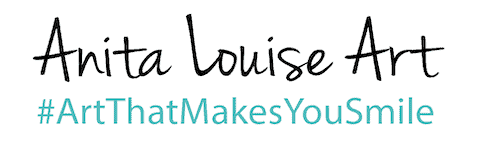This last year, I took a trip to Mongolia. While there, I stayed in a Ger (Yurt) with a nomadic family in the Gobi desert. This family had over 50 camels, and so they took us out into the desert to ride the camels. I fell in love with camels and came home knowing I had to paint the camel I rode on.
Painting a subject like a camel can seem daunting, but I have outlined seven easy steps to help you paint a camel. These seven basic steps include 1) laying out and planning your painting using Procreate on your Apple iPad, 2) printing out your Procreate layout in the size of your canvas, 3) preparing to use your Procreate layout to place your artwork onto the canvas 4) using studio charcoal to outline the Procreate layout on the canvas 5) filling in any missing lines of the design 6) starting to paint a base coat and 7) finally, adding details to your painting.
Table of Contents
7 Simple Steps for Masterfully Painting a Camel
The idea of painting a camel, with its unique form and texture, might initially appear challenging. However, to demystify this process and make it accessible for artists of all levels, I’ve crafted a straightforward guide comprising seven easy steps.
These foundational steps are designed to help you confidently approach painting a camel, breaking down the process into manageable and clear stages. From sketching the basic outline to adding the final touches, each step builds upon the last, ensuring a smooth and enjoyable painting experience If you follow these 7 basic steps you can also paint a camel:

Step 1 – Layout and Plan Your Camel Painting
One of the most important things you can do whenever you start painting is to have a plan in mind. Having a plan will help to save you time in the long run and help ensure the best-completed painting.
I like to lay out my oil paintings using my Apple iPad and the Procreate app. You can do a lot of amazing things with the Procreate app.
To use Procreate you need to have an Apple iPad and pencil. I prefer to use the Apple iPad Pro. Procreate is not an expensive program (only $9.95 for the entire program – no, there are no other fees), but you must invest in a decent Apple iPad and an Apple pencil.
Considering the cost of Procreate and how powerful the program is, hopefully, this will allow you to splurge a bit more on the Apple iPad so you can get a decent Apple iPad. Procreate can only be used with an Apple iPad.
In many places worldwide, Apple will teach classes in their stores about Procreate. They will allow you to try out the Apple iPad for free before you purchase it or Procreate. If you have any questions about this program, please visit Apple.com or your local Apple Store and ask about their classes.

I love to use Procreate as it allows me to work off the canvas before I paint anything onto it. One of the great things about this is that it will give me an idea of what the painting will look like before actually starting to paint anything.
To find out more about Procreate and lay out your paintings with Procreate, can read our blog Procreate to Layout your Oil Paintings, What You Need to Know by clicking here. We show you why we like to use Procreate to lay out our paintings.
You can watch our video below on the steps we use to lay out our paintings on Procreate:
The great thing about using Procreate is that it can give you an idea of what your painting may look like and allow you to make any needed adjustments. I find that having an idea of what the painting could look like really helps me throughout the entire painting process.
I like to think of this step as the same as how the old masters would sketch out and draw out their paintings before they actually painted anything. Today, using technology as Procreate can be a much faster process..
Step 2 – Print Out Your Camel Layout
When painting any animal, one of the most important things is to get the proportions correct. If the proportions are not correct it can be a huge problem.
When I am painting a subject like a camel, and I know it will require that I get the proportions very close, I will print out my Procreate layout in the size I am going to be painting. If, for example, my canvas is 20″ x 20″ then I will print my layout in a 20″ x 20″ or 21″ x 21′ size.
Sometimes I will print out the larger size of my subject as the camel in black and white. But I always print out the layout in color so I can use the color print as my reference for my painting.
Today, with all the technology we have available, there are so many ways we can use technology to help with our painting skills. Indeed, one way is to get a very good printed copy of your layout so that you can use that printed copy as the model for your actual painting.
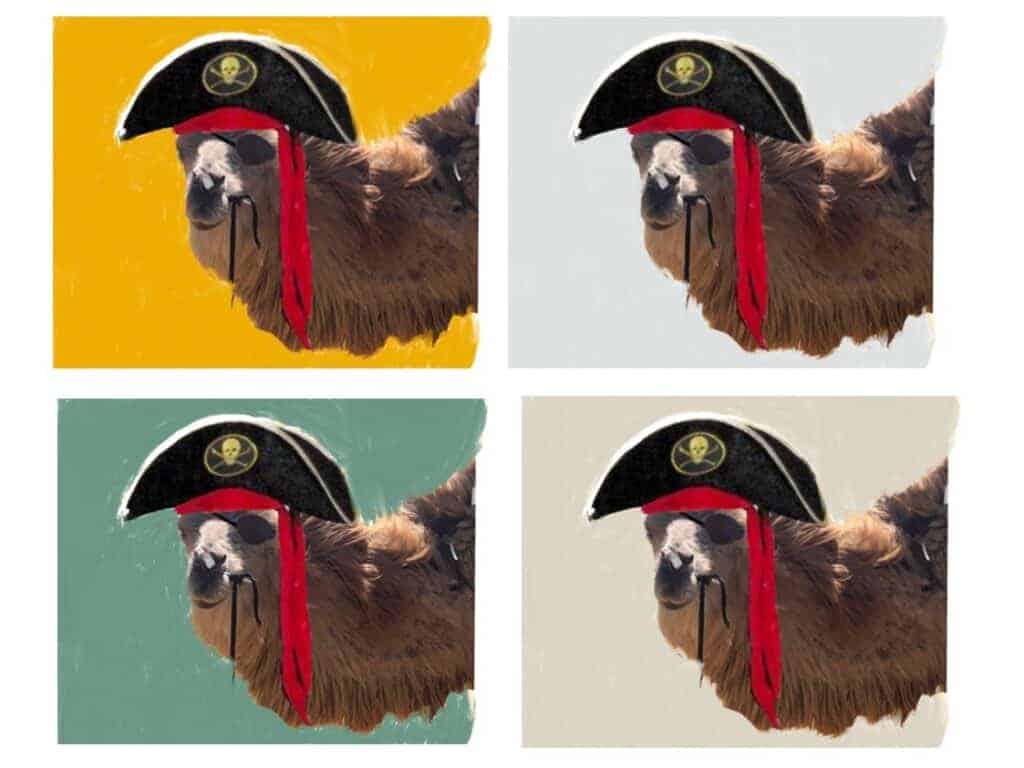
Step 3 – Prepare to Layout The Camel on the Canvas
Once I have printed my Procreate layout print in either a large black-and-white print or a color print, I will then use this print as the basis to put an outline onto my canvas. This helps me to make sure I get the proportions as correct as possible.
There are two methods that I use to lay out my camel or or other animal painting on the canvas and to get my proportions as close as possible:
- Trace the design layout onto tracing paper – Sometimes, I will trace and outline the Procreate layout print in the size I am going to paint onto tracing paper. This will give me the shape and lines that I need to get very accurate proportions that I can then put onto my canvas.
- Use the Procreate Print – Other times, I skip the step of tracing and outlining onto the tracing paper and will use the Procreate layout print to outline directly onto my canvas. Lately, I have been using my Procreate layout to not have to do the extra step of tracing onto the tracing paper. But, if I find the print needs it, I will use the tracing paper to outline what I am painting first.
Step 4 – Use Charcoal to Put On The Canvas
Now that I have the print all setup, either with the tracing paper or the actual print copy, I am ready to put the design onto my canvas.
Here is how I will do these steps:
- Use either the tracing paper or print in the exact size to put the design on my canvas. I will then put charcoal all over the back of the tracing paper or the print. The charcoal I use is similar to this basic Studio Charcoal. You can find out more about the Charcoal by clicking here.
- I will tape the tracing paper or print it on my canvas using masking tape. Here is a good brand of masking tape that you can use or find something similar. Any basic masking tape will work. I use masking tape because when you trace the design onto the canvas, you do not want the paper or canvas to move, nor do you want the tape to damage the canvas.
- Trace or outline the areas you want. I will try to outline as much of the painting as I can. Especially when I am painting a camel, I will also try to outline the areas that have shading or color changes for my camel. This way, when I start to paint the camel, I do not need to guess so much as to where to put the shading or other changes of color on my canvas.
- Many times I will trace using a colored pencil or pen on the topside of the Procreate layout print. I do this to see where I have already traced clearly. I have found that if I do not do this, I can sometimes forget an entire section or part of my design and will have to try to match it up again.
- Once I have completed this step, I will carefully take the tracing paper or print off the canvas and make sure I have put in all the lines that I need on the canvas.
Step 5 – Fill In the Lines on the Canvas
Once I have taken the tracing paper or my layout paper off the canvas, I will check the lines drawn. If you did not use enough of the charcoal on the back of the tracing paper or paper, you may have missed areas of the design. This is why with the tracing paper method, you can more easily go back to try to line up the design and fill back in the lines. When using just the Procreate layout print method, this is much more difficult.
Using my pencil or even charcoal, I will start to pencil or fill in the lines or areas that I need or may have missed. Sometimes the charcoal is dark enough, and I do not need to do anything else for the design. Other times it may need to go over the designs with a light pencil sketch.
My goal for all these steps is to have a design roughly sketched out on the canvas that is defined enough so that I can really get the proportions correct for my paintings.

Step 6 – Start With a Base Coat
I always start my painting with a detailed base coat. The great part of this is that now that I have an idea of where the colors and shading will be, so many times during this base coat painting, I try to get as close to how the painting will look as possible.
Here are important things to remember when painting a camel:
- Carefully check your proportions. Proportions are very important when you are painting a camel. You must ensure that you have the correct proportions during this stage, or the painting will not be correct, and you may have to start all over.
- The base coat should be as close to the colors you want as possible. If your camel will be tan, paint the base coat tan in the appropriate areas. If the camel is to be brown, paint the brown tones for your base coat in the correct areas. Use those colors for your base coat, which are as close to the colors you want for the finished painting. This is another reason why to lay things out on Procreate and to have a clear plan before you start painting is such an important step.
- Add as much detail as you can to the painting. If I can add as much detail as possible during this base coat phase, it helps save me time for my entire painting.
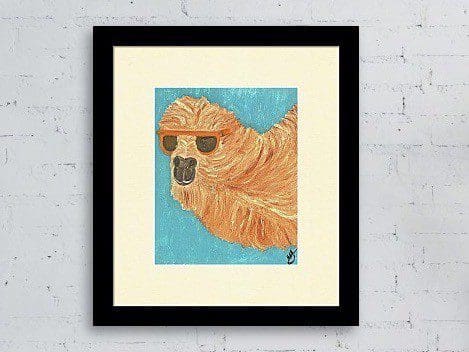
Step 7 – Paint Details
Once you have painted your base coat, you are ready to paint the finer details on your base coat. When I paint a camel, it usually takes me another two or three coats and sometimes even four or five coats of paint before I am completed. How many paint coats I need to paint will depend on what I am painting or how close I got to what I need on my base coat of paint. That is why I say the proportions and base coat are so important.
Here are some things to consider when painting camel:
- Mix colors on the canvas – When painting a camel, especially when painting the fur of camels, I will mix many colors on the canvas, not on the palette. This helps give some of the natural variations that the camels have on their fur colors.
- Use a lot of white – I tend to use a lot of white colors, for example, white with tan or white with brown or grey when I do the fur coat of a camel. The brushing strokes can help it look more like fur.
- Get the shape of the chin and jaws right – Camels have interesting jaws or chins. Be sure to get them right, or the camel will not look correct.
- Consider using deep indigo blues instead of black – I love indigo blue and use it in all my paintings. Many times, I will use it in place of the color black. So do not be afraid to use deep colors like indigo blue to replace harsher colors like black.
Painting a camel is a really fun subject matter to paint. They are not only amazing animals with a very mysterious quality, but they are also great subject matter to paint. If you can follow these seven simple steps, painting a camel can be easy.
Anita Louise Art is dedicated to art education, great artists, and inspiring others to find and create their art. We love art that uplifts and inspires. #ArtToMakeYouSmile! #ArtToMakeYouHappy!
If you are interested in seeing any of my art, you can find out more by clicking here. If you are interested in what inspires me and my paintings, you can discover more by clicking here.
We have a free newsletter and would love you to be part of our community; you can subscribe to the newsletter by clicking here. If you have any questions, I would be happy to talk to you. You can reach me, Anita, by clicking here.
Subscribe to our Anita Louise Art YouTube Channel filled with great videos and information by clicking here.
Join us for our podcast “5 Minutes With Art.” Spend just 5 minutes a week with us to discover and learn about great art and artists. You can find out more about our podcast by clicking here.
Related Questions
How Do I Layout My Painting On My Canvas?
Here are six easy steps to lay out your painting on your canvas. We first lay out our painting on Procreate, and then once we have it laid out on Procreate, we will print it out. We like to print it out in the size of our actual canvas so that we can use the Procreate print to trace directly onto the canvas. Once we have outlined it on the canvas and checked and filled in the lines we need, we are ready to start painting.
To find out more about our technique to layout a subject matter onto the canvas, you can read our blog 6 Easy Steps to Layout Your Painting On the Canvas by clicking here,
How to Use Gold Leaf On My Oil Paintings?
Gold leaf is a material that is made out of real gold or bronze. Some gold leaf material will oxidize over time, so you may want to consider this when you paint. Gold leaf is a very fragile material to work with, especially on your oil painting. It can also be messy to work with. You can apply the gold leaf onto your canvas by using paint. But you must be sure to give the other paint on your painting enough time to dry, or you will have problems with your gold leaf application.
You can learn more about using gold leaf on your oil paintings by reading our blog 5 Tips To Using Gold Leaf On Your Paintings by clicking here.